Monetization, Donations, and Gifts
Table of Contents
Monetization
Requirements
Making partner is first on the list not because it is the easiest to do, but instead, because it is something you need to work towards. This can take anywhere from a few weeks to a few months to even a few years.
| Platform | Title | Min Followers | Min Stream Hours | Min Watch Hours | Min Average Viewers | Other Reqs |
|---|---|---|---|---|---|---|
| YouTube | Partner | 1,000 subscribers | - | 4,000 in the last year | or 10mil Shorts views in the last 90 days | - |
| YouTube | Partner (Expanded) | 500 subscribers | - | 3,000 in the last year | or 3mil Shorts views in the last 90 days | 3 public uploads in the last 90 days |
| Twitch | Affiliate | 50 followers | 8 hrs | - | 3 viewers | Stream on 7 different days |
| Twitch | Partner | - | 25 hrs | - | 75 viewers | Stream on 12 different days |
As I covered in a previous section, becoming a Twitch Affiliate is a much easier than becoming YouTube Partner, even after they introduced the expanded program that halves the number of minimum subscribers required to qualify.
Your Revenue Share
Your revenue share (how much you get from memberships/subscriptions, super chats, cheers, etc.) will differ with each platform.
| Platform | Type | Share |
|---|---|---|
| YouTube | Membership | 70% (after fees) |
| YouTube | Super Chat | 70% (after fees) |
| Twitch | Subscription | 50% (after fees) |
| Twitch | Bits/Cheering | 100% |
| Twitch | Bits (via Extensions) | 80% |
| Twitch (Plus Program, Level 1) | Subscription | 60% (after fees) |
| Twitch (Plus Program, Level 2) | Subscription | 70% (after fees) |
Donations
Setting up a Business PayPal
I would recommend setting up a PayPal Business account. This is because, when using regular “Personal” PayPal account, people who donate to you will be able to see your real name that you have linked to the account. I would also recommend making a brand new account for this, as there is no way to convert a PayPal Business account back into a PayPal Personal account.
However, just setting up a business account isn’t enough. There are some additional things you will need to do to ensure your privacy.
First, you need to go to Home > Sales > Invoices.
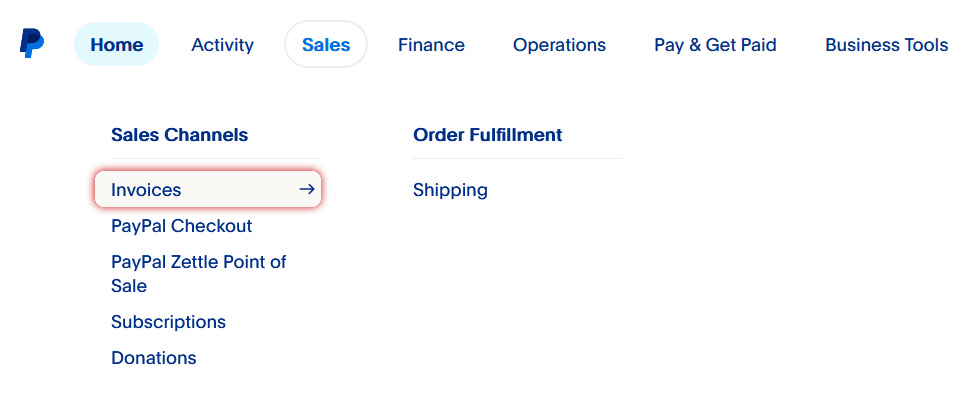
From there, you should see a preview of what your current invoice looks like on the right side of your screen. If it shows any identifying information such as your real name, address, phone number, etc., click on the “More actions” button on the top right and click “Edit business information”. From there, make sure any personal information is removed or select “Don’t show on invoices” if it is a dropdown. Once you are done, scroll down and click “Save”, then refresh to page to ensure everything was saved properly.
If you want to be extra safe, you can ask a friend to donate $1 to see what information shows up on their account when viewing the transaction.
Setting up Donations
For donations, I would highly recommend using something like Streamlabs donations or StreamElements tips. This is because both have some form of chargeback protection that other services don’t provide.
Streamlabs Donations
If you receive a chargeback from a donation made through a credit card on Streamlabs, you can flag the chargeback and Streamlabs will help dispute the chargeback with the card processor.
For PayPal chargebacks, you will need to dispute it yourself; however, you can use Streamlabs logs to help dispute the chargeback.
StreamElements Tips
To prevent chargebacks in the first place, SteamElements has something called “global chargeback protection”. This is a list of known bad actors which they use to prevent malicious donations.
Much like Streamlabs, StreamElements has full chargeback protection when donations are made through their own payment processor, SE.Pay, but you will be on your own if the chargeback was for a PayPal donation.
Gifts
Throne
Throne allows your fans to purchase and crowdsource gifts for you, whether they be personal or things you need for streaming. The benefit of this over something like an Amazon Wishlist is that multiple people can contribute to a purchase (10 people can chip in $10 each to buy a $100 microphone) vs Amazon where someone needs to buy the whole product (one person has to pay the whole $100). Throne does support Amazon Prime Shipping but you will need to manually adjust the shipping cost.
Please note that Throne does have fees attached to it vs. a traditional wishlist including:
- Payment processing fee
- A service fee for non-partnered stores (such as Amazon)
- A fee for “payouts” (where you opt to receive the monetary value of a gift rather than the gift itself)